1. Open an image in Photoshop and eyedrop the color that you like.
Copy the hex color (look at blue arrow).
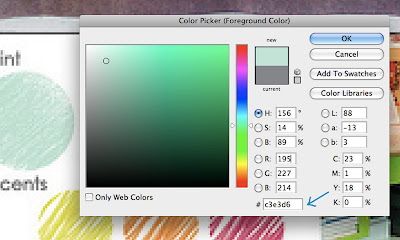
2. Place that color in EasyRGB.com and select the paint collection you are planning to use.
I chose Benjamin Moore Color Preview. Hit Submit.
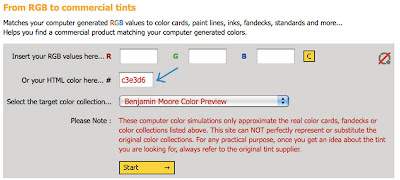
3. EasyRGB.com will tell you the closest colors that the paint collection has to offer.
Just print, and take the color names to your local painter and they'll get you the swatches. Easy as pie!
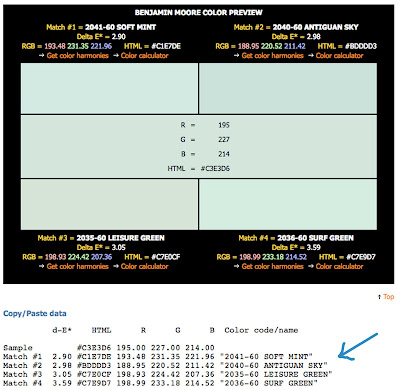



That is so awesome! This is going to come in handy some day.
ReplyDelete